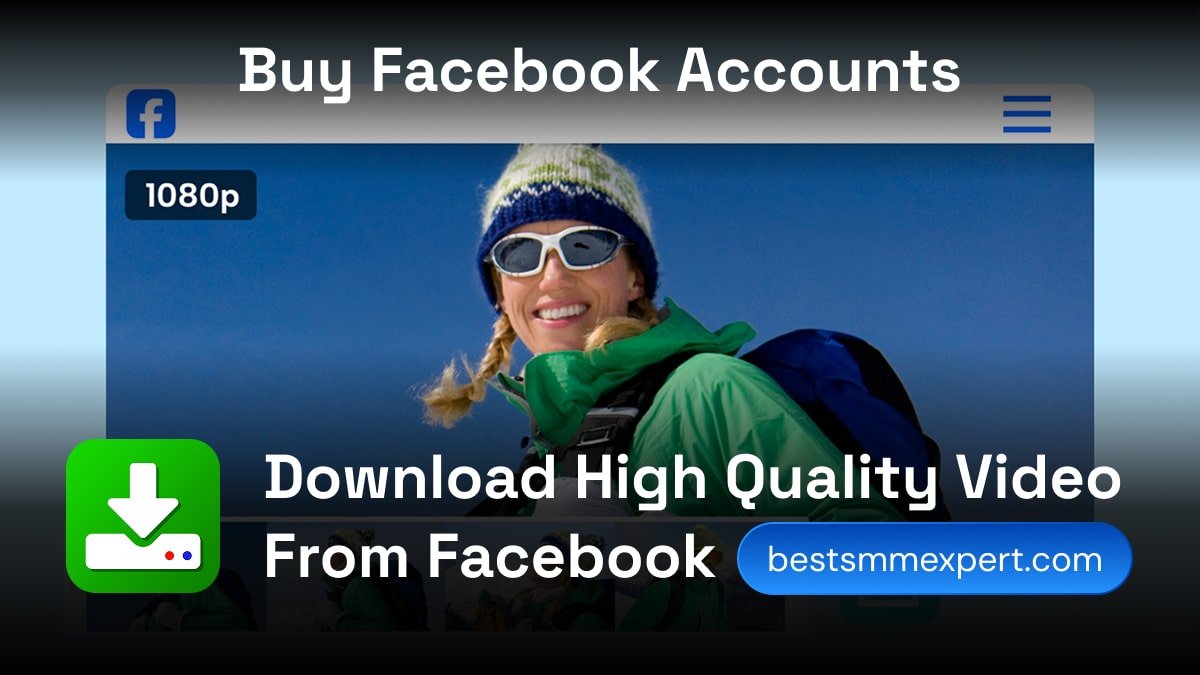
Facebook is one of the most popular social media platforms in the world, so it’s no surprise that people often come across videos they’d love to save for later. Whether it’s a funny clip, an inspiring speech, or a tutorial you want to revisit, downloading Facebook videos can be incredibly useful.
But you realize there’s no obvious download button? Facebook doesn’t make it easy to download videos directly from their platform. So, how do you go about it? In this article I will show you How to download facebook videos. Let’s break it down.
Why You’d Even Want to Video Down Facebook Content
Facebook’s video library is a goldmine. From heartfelt moments to hilarious memes, there’s always something worth saving. But saving those gems? Not so straightforward.
But here’s the kicker: Facebook doesn’t make it easy to download videos unless you’re the uploader. That’s where video down Facebook tools and tricks come in handy. Video down Facebook tactics let you:
- Watch offline: Whether you’re traveling or in an area with poor internet connectivity, having videos saved on your device ensures you can watch them anytime.
- Sharing with Friends: Sometimes, you want to share a video with someone who doesn’t use Facebook. Downloading the video makes this possible.
- Archiving Content: Videos can disappear from Facebook if the original poster deletes them. Downloading ensures you have a copy.
- Educational Purposes: Tutorials, lectures, or DIY videos are easier to access when saved locally.
But a quick reality check: Always respect privacy and copyrights. Downloading your own content? Go for it. Grabbing someone else’s work without permission? Not cool.
Table of Contents
3 Ways to Video Down Facebook Content (No Tech Wizardry Needed)
1. Online Converter: SaveFrom.net (The OG Tool)
SaveFrom.net has been around forever because it’s reliable. Here’s how to use it:
- Copy the Facebook video link: Click the timestamp below the post.
- Go to SaveFrom.net: Paste the link into the search bar.
- Download the MP4: Click “Download” and choose your quality.
Pros: Works on all devices, no software needed.
2. Browser Extensions
Forget sketchy extensions – these two actually work in 2025:
Video DownloadHelper (Chrome/Firefox):
- Install Video DownloadHelper.
- Open the Facebook video.
- Click the extension icon → Download MP4.
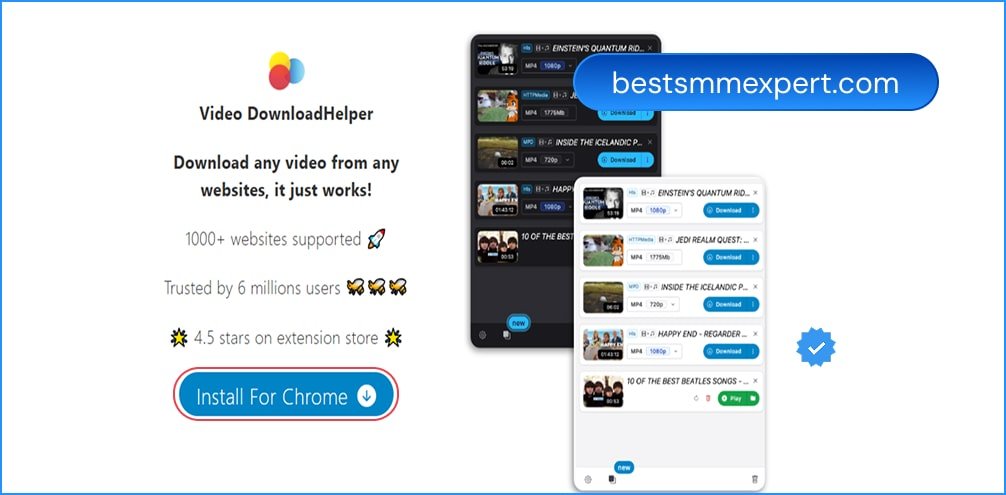
3. Screen Recording: The No-Tech Backup Plan
When tools fail (or you’re downloading private content you own), screen-record:
- iPhone/iPad: Swipe into Control Center → Tap ● to start recording. Zoom in on the video first to avoid capturing your notifications.
- Android/PC: Use AZ Screen Recorder (Android) or OBS Studio (PC) for HD quality.
Pro tip: Trim the clip afterward with free apps like CapCut or iMovie to remove awkward pauses.
Wait – Is This Even Legal? (And Other Questions You’re Side-Eyeing)
Let’s tackle the biggie: Is it legal to video down Facebook content?
- Public videos for personal use? Generally fine.
- Private videos? Nope – don’t even try.
- Reposting someone else’s work? Iffy without permission.
Golden rule: When in doubt, ask the creator. Most will say yes if you’re not profiting off their content.
Why Businesses Need More Than One Facebook Account
Here’s the tea: If you’re using Facebook for marketing, downloading competitors’ videos is just step one. To truly scale, you need multiple accounts – say, one for ads, another for community engagement. But juggling profiles? It’s like herding cats.
Enter BestSMMExpert. They sell aged, U.S.-verified Facebook accounts with:
- 3–12 years of activity (real posts, friends, likes—no fake profiles)
- 24/7 human support (no chatbot loops)
- Zero ban risk (thanks to authentic activity history)
Imagine running a promo campaign with 10 accounts instead of one. Triple your reach without breaking a sweat.

FAQs: Your Video Down Facebook Cheat Sheet
1. Can I video down Facebook private group content?
Nope – and don’t risk it. Respect privacy settings.
2. What’s the safest tool to download Facebook videos?
Browser extensions like “Video Downloader for Facebook” work well. Avoid shady sites.
3. Will Facebook ban me for downloading videos?
Not if you’re using tools respectfully. Avoid mass downloads or spammy behavior.
4. Need bulk accounts for marketing?
BestSMMExpert delivers aged, activity-rich profiles perfect for scaling campaigns safely.
5. Can I edit downloaded Facebook videos?
Absolutely! Use CapCut or iMovie to trim, add music, or tweak captions.
6. Why choose BestSMMExpert over other services?
They’re the only provider with USA-verified accounts and 24/7 human support. No bots, no lockouts.
Final Tip: Keep It Ethical, Keep It Smart
Downloading video down Facebook content is a game-changer – but use your powers wisely. Save memories, credit creators, and when you’re ready to level up your Facebook strategy, let BestSMMExpert handle the heavy lifting. After all, why stress over one account when you can master ten?
Stuck? DM BestSMMExpert’s team via Email or live chat. They’re actual humans – no robots here.
