
Reels they’re everywhere. From hilarious memes to jaw-dropping travel clips, Facebook reels have become the go-to source of bite-sized entertainment. But what if you stumble upon a reel so good you have to save it? Maybe it’s a recipe you want to try later, a motivational clip for your offline moments, or simply something too funny not to keep forever. That’s where a Facebook reel downloader comes in handy.
In this blog, I’ll walk you through how to use a Facebook reel downloader for free, answer some burning questions, and share the best tools you can use to save your favorite reels quickly and safely. Let’s dive in, shall we?
What is a Facebook Reel Downloader?
A Facebook reel downloader is a tool (either online or app-based) that allows you to save videos from Facebook reels directly to your device. It’s the perfect solution for when you want to:
- Watch reels offline.
- Share them with friends who aren’t on Facebook.
- Save content for inspiration (looking at you, DIY enthusiasts).
These tools are free to use, don’t require fancy tech skills, and work on both mobile and desktop devices. Now, let’s get to the fun part – how to use them!
Table of Contents
How to Use a Facebook Reel Downloader for Free (Step-by-Step)
Downloading Facebook reels is easier than you think. Here’s a simple guide to help you save reels without breaking a sweat:
Step 1: Find the Reel You Want to Download
- Open the Facebook app or website.
- Scroll through your feed or go to the Reels section.
- Once you find the reel you want to download, tap the three dots (•••) in the top-right corner.
Step 2: Copy the Reel’s Link
- From the menu that pops up, select Copy Link.
- The link to the reel is now saved to your clipboard.
Step 3: Open a Facebook Reel Downloader
There are several free and reliable tools you can use, such as:
- FBDownloader.net
- SaveFrom.net
- SnapSave.app
Open one of these tools in your browser (no need to download any software).
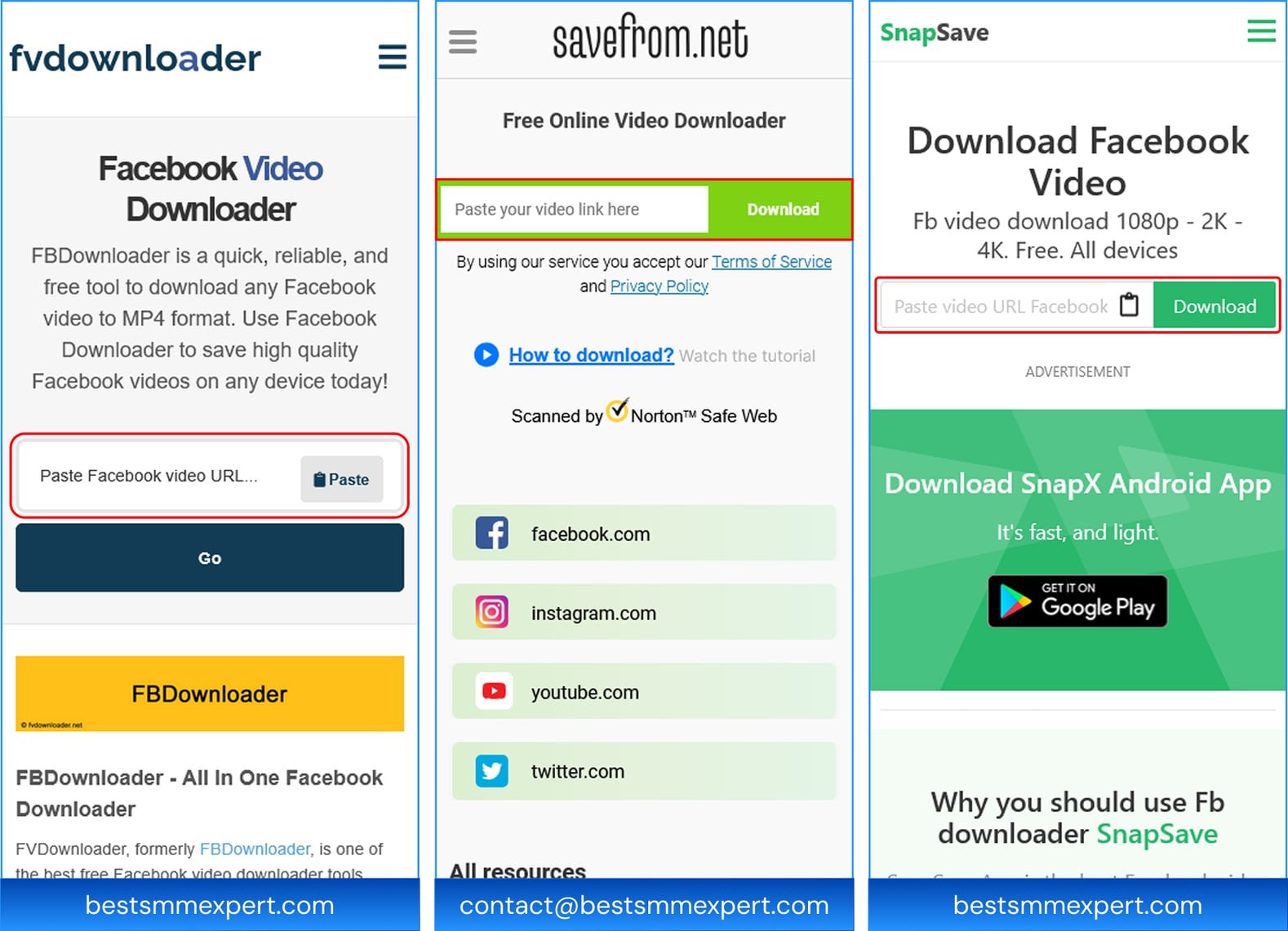
Step 4: Paste the Link
- In the downloader’s webpage, look for the text box that says something like “Paste link here.”
- Paste the link you copied from Facebook into the box.
Step 5: Download the Reel
- Click the Download button.
- The tool will process the link and show you options for video quality (e.g., HD, SD).
- Choose your preferred quality and hit Download again.
- The reel will be saved to your device in seconds!
Top Facebook Reel Downloaders to Try
Here’s a quick comparison of some of the best tools for downloading Facebook reels:
| Downloader | Free to Use | HD Quality | Mobile-Friendly | No Sign-Up Required |
|---|---|---|---|---|
| SaveFrom.net | Yes | Yes | Yes | Yes |
| FBDownloader.net | Yes | Yes | Yes | Yes |
| SnapSave.app | Yes | Yes | Yes | Yes |
FAQs About Facebook Reel Downloaders
1. Is it legal to download Facebook reels?
Downloading reels for personal use is legal, but sharing or repurposing them without permission may violate copyright laws. Always respect the rights of content creators.
2. Can I download Facebook reels without a third-party tool?
Facebook doesn’t have a built-in option to download reels directly. However, you can save them to your account (for online viewing only) by clicking Save Reel from the options menu.
3. Are Facebook reel downloaders safe?
Yes, as long as you use trusted tools like SaveFrom.net or SnapSave.app. Avoid tools that ask for personal information or require unnecessary app installations.
4. Can I download Facebook reels on my phone?
Absolutely! Most reel downloaders work perfectly on mobile browsers. Just follow the same steps to copy the reel’s link and use the tool in your phone’s browser.
5. Are there any limits to downloading Facebook reels?
Nope! You can download as many reels as you want, as long as the tool you’re using doesn’t have restrictions.
Why Use a Facebook Reel Downloader?
Still on the fence about downloading reels? Here are some reasons why you should give it a shot:
- Offline Viewing: Save reels for when you’re traveling or have limited internet access.
- Content Backup: If you love a reel, why risk losing it when it disappears from Facebook?
- Inspiration: Reels can be a goldmine of ideas for DIY projects, fitness routines, and more.
Tips for Using Facebook Reel Downloaders
- Choose the Right Tool: Not all downloaders are created equal. Stick with trusted ones like FBDownloader.net for the best experience.
- Check Video Quality: Always download in HD quality for the best viewing experience.
- Stay Ethical: Download reels only for personal use, and always credit creators if you share their content.
Conclusion
Downloading Facebook reels is a simple process when you have the right tools. With a Facebook reel downloader, you can save your favorite reels to enjoy offline, share with friends, or use for inspiration. Just follow the steps outlined above, and you’ll be a reel-downloading pro in no time.
So, what reel are you downloading first? Let me know in the comments below! And if you found this guide helpful, don’t forget to share it with your friends. Happy downloading!
Related Article: How to Disable Friend Requests on Facebook
If you’re interested in managing your privacy on Facebook even further, you might want to check out this detailed guide:
👉 How Can I Disable Friend Requests on Facebook
This article walks you through the exact steps to limit who can send you friend requests, helping you reduce spam and maintain control over your social media connections. Whether you’re tired of random requests or just want a more private Facebook experience, this guide has everything you need to know.
Take charge of your Facebook privacy today!
For any Query
Facebook: facebook.com/BestSMMExpertt/
Skype: live:.cid.47f203f760196868
Email: contact@bestsmmexpert.com
