
Ever felt like your Facebook inbox is turning into a friend request jungle? You’re not alone. Whether it’s random strangers, spam accounts, or people you just don’t want to connect with, those never-ending friend requests can be overwhelming. But here’s the good news: you can disable friend requests on Facebook and take full control of who can send them to you.
In this blog, I’ll walk you through everything you need to know about managing your Facebook friend requests. From step-by-step instructions to answering those lingering FAQs, this article has got you covered. So, grab your coffee, sit back, and let’s get into it!
Why Disable Friend Requests on Facebook?
Before we jump into the how-to, let’s address the why. Why would someone want to disable friend requests in the first place? Here are a few common reasons:
- Avoiding Spam: Nobody likes getting flooded with requests from fake accounts or bots.
- Protecting Privacy: Maybe you’re a private person and don’t want strangers randomly sending you requests.
- Simplifying Connections: By limiting who can send you requests, you can keep your friends list more exclusive and manageable.
No matter your reason, learning how to disable friend requests on Facebook is the key to making your online experience less stressful and more secure.
Table of Contents
How Can I Disable Friend Requests on Facebook? (Step-by-Step)
Now, let’s get down to business. Disabling friend requests on Facebook isn’t hard, but it does require a few clicks. Here’s how you can do it on both the Facebook app and the desktop version.
Step-by-Step Guide (Using the Facebook Mobile App)
- Open the Facebook App: Log in to your account if you’re not already signed in.
- Go to the Menu: Tap the three horizontal lines (hamburger icon) in the top-right corner of the app.
- Navigate to Settings: Scroll down to find Settings & Privacy and tap on it. Then, select Settings.
- Find the Privacy Settings: Under the “Audience and Visibility” section, tap on How People Find and Contact You.
- Adjust Friend Request Settings: Look for the option that says “Who can send you friend requests?” Tap on it.
- Choose “Friends of Friends”: Select this option to limit friend requests to only mutual friends. Unfortunately, Facebook doesn’t allow you to block all friend requests, but this option significantly reduces the number of unwanted requests.
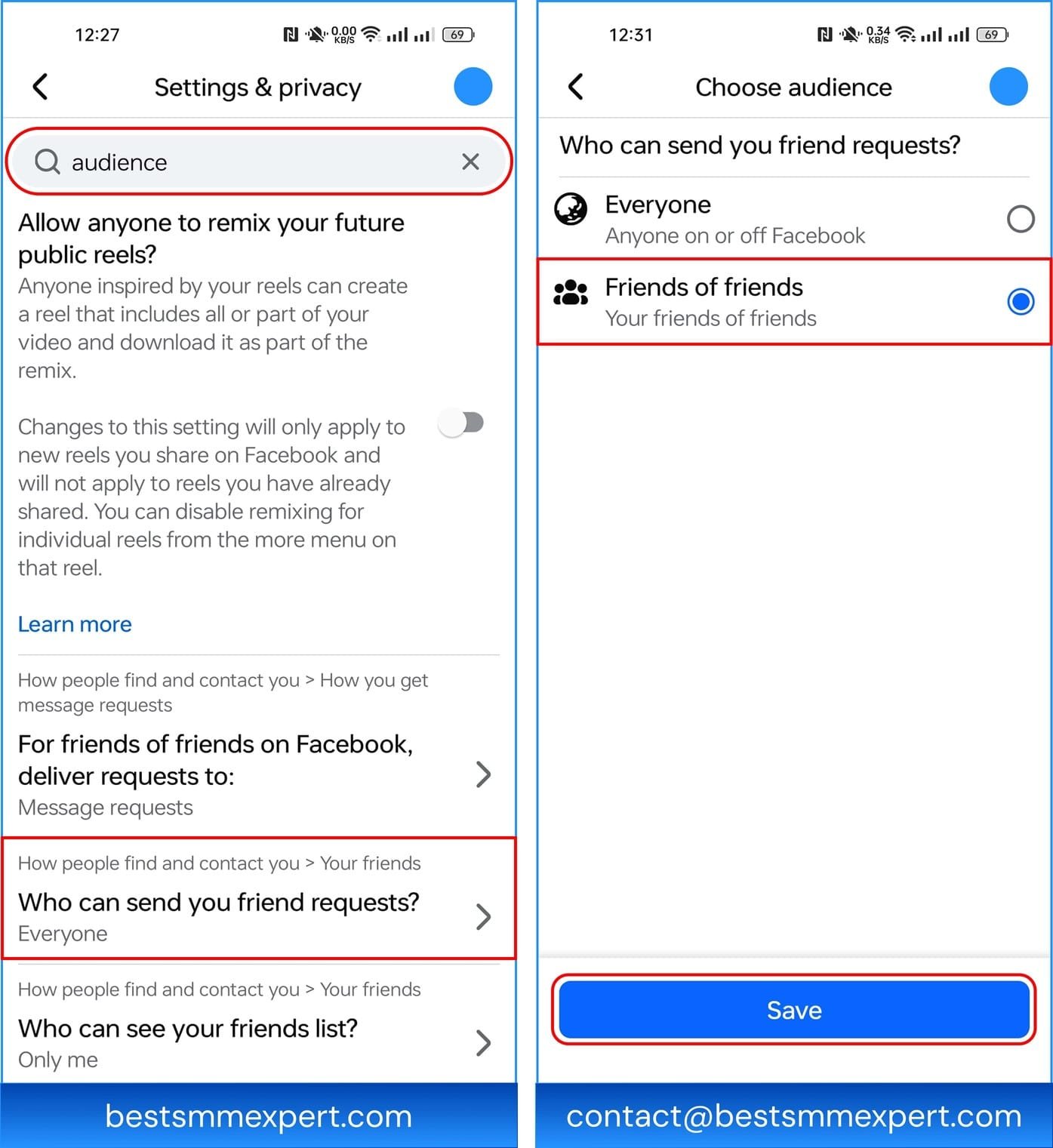
Step-by-Step Guide (Using Facebook on Desktop)
- Log In to Facebook: Head over to facebook.com and log in to your account.
- Access Settings: Click on your profile picture in the top-right corner, then select Settings & Privacy and click Settings.
- Go to Privacy Settings: On the left-hand sidebar, click on Privacy.
- Find the Friend Request Option: Under the section “How People Find and Contact You,” locate Who can send you friend requests?
- Set to “Friends of Friends”: Change this option to Friends of Friends to restrict requests to mutual connections only.
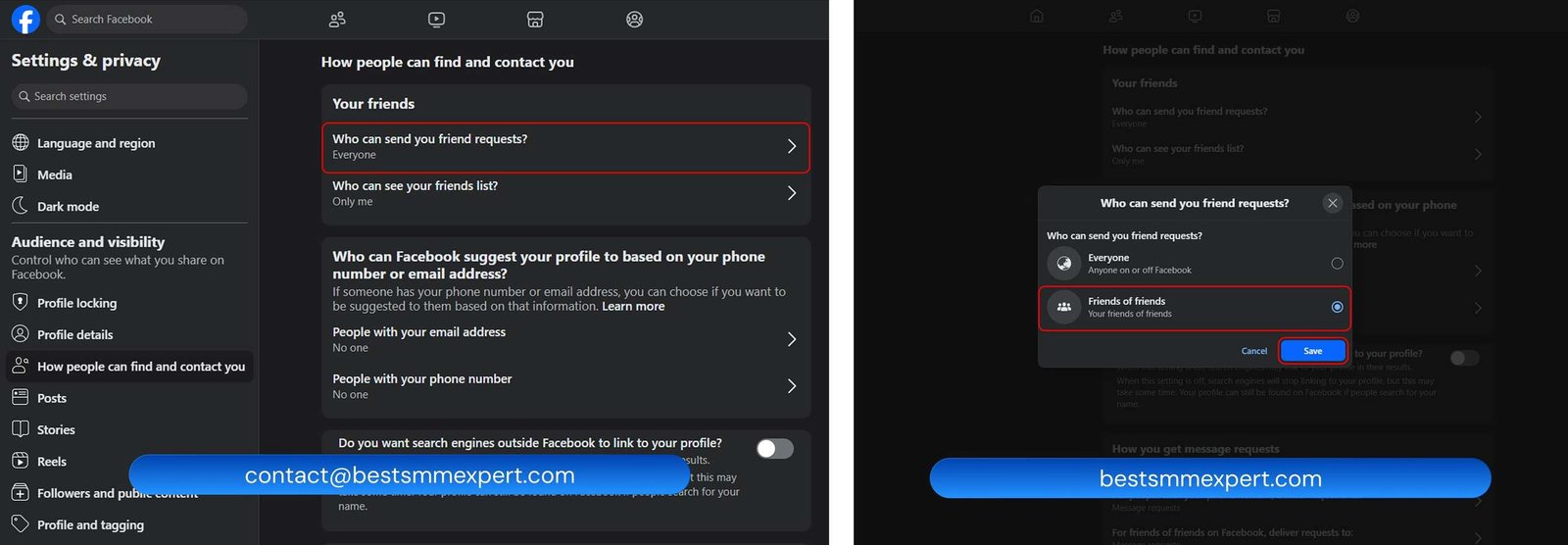
What Happens After You Disable Friend Requests?
Once you’ve adjusted your settings, here’s what changes:
- Only people who are mutual friends (friends of friends) can send you a friend request.
- Strangers and people with no mutual connections won’t see the “Add Friend” button on your profile.
- Your profile becomes a lot less accessible to random users.
FAQs About Disabling Friend Requests on Facebook
1. Can I completely turn off friend requests on Facebook?
Unfortunately, Facebook doesn’t allow users to completely disable friend requests. The closest option is limiting them to Friends of Friends, which blocks requests from strangers.
2. How can I stop spam friend requests?
Spam requests can be reduced significantly by setting your friend request settings to Friends of Friends, as described above. Additionally, you can report and block spam accounts to prevent future issues.
3. Can someone still follow me if I disable friend requests?
Yes! Disabling friend requests won’t stop people from following you (if your profile allows followers). To manage who can follow you:
- Go to Settings & Privacy > Settings > Public Posts and adjust Who Can Follow Me to Friends Only if you want to restrict followers.
4. What if I want to block a specific person from sending me requests?
If you have someone specific in mind, you can block them entirely:
- Go to their profile, click the three dots (…), and select Block. This prevents them from sending requests, messaging you, or even seeing your profile.
5. How do I know if my friend request settings are working?
After adjusting your settings, you can test it by asking someone outside your mutual friends to check if they see the “Add Friend” button. If they don’t, your settings are working!
Table: Quick Comparison of Friend Request Options
| Option | Who Can Send Requests? | Best For |
|---|---|---|
| Everyone | Anyone on Facebook | Public figures, large connections |
| Friends of Friends | Only mutual connections | Privacy-conscious users |
| Specific Blocked Accounts | Blocks specific people | Avoiding certain individuals entirely |
Why This Matters
Disabling friend requests on Facebook isn’t just about cutting down on notifications – it’s about creating a better, safer, and more personalized experience online. Whether you’re tired of spam accounts or just want to keep your social circle tight, these steps give you control over who gets to connect with you.
Conclusion
So, there you have it – a simple yet effective guide on how to disable friend requests on Facebook. By limiting requests to Friends of Friends, you can avoid spam, protect your privacy, and enjoy a more peaceful Facebook experience. Remember, social media is supposed to serve you, not the other way around.
If you found this guide helpful, why not share it with a friend who’s also looking to clean up their Facebook profile? And hey, if you have any questions, drop them in the comments below – I’d love to hear from you!
Bonus Tip: Curious About Instagram Activity?
If you’re curious to know who your boyfriend follows and what it might mean, check out my related guide:
👉 5 Ways to Check My Boyfriend’s Following List on Instagram
This article covers easy methods to check his following list, with tips to help you understand Instagram’s interface better. Whether you’re just curious or want to explore Instagram’s features, it’s worth a read!
how can I disable friend requests on Facebook, how can I disable friend requests on Facebook, how can I disable friend requests on Facebook, how can I disable friend requests on Facebook, how can I disable friend requests on Facebook, how can I disable friend requests on Facebook
