
You know that feeling when you stumble on an Instagram Reel so good you need to save it? Maybe it’s a recipe tutorial, a workout clip, or a meme you’ll regret losing. But here’s the rub: Instagram doesn’t let you download most videos directly as MP4 files. Frustrating, right? Don’t worry—we’ve got you covered. Let’s break down how to convert Instagram to MP4 safely, legally, and without tech wizardry.
Why You’d Even Want to Convert Instagram to MP4
Instagram’s built-in download feature is like a picky eater – it only works for certain content (think public Reels). For everything else – posts, Stories, IGTV – you’re out of luck. That’s where Instagram to MP4 tools come in.
Maybe you’re a fitness coach saving client demos, a marketer archiving competitors’ content, or just someone who hates losing viral gems. Whatever your reason, converting Instagram videos to MP4 lets you:
- Watch offline (no Wi-Fi? No problem!)
- Repurpose content for YouTube Shorts or TikTok
- Avoid endless scrolling to find that one video
But hold up: Always respect copyrights. Downloading personal content? Cool. Ripping someone else’s work for profit? Not cool.
Table of Contents
4 Ways to Convert Instagram to MP4 (No PhD Required)
1. Online Converters: The Quick Fix
Sites like SaveFrom.net or Inflact let you paste an Instagram URL and convert IG to MP4 in seconds. Here’s how:
- Copy the post’s link (tap the three dots above the video).
- Visit the converter site.
- Paste, click “Download,” and boom—MP4 ready.
Pros: Free, no software needed.
Cons: Annoying ads, possible watermarking.
2. Browser Extensions: Your One-Click Sidekick
Extensions like Instagram Video Downloader for Chrome work like magic. Install it, navigate to the Instagram post, and click the download button that appears.
Perfect for: Frequent downloaders who want speed.
3. Mobile Apps: Save On-the-Go
Apps like InstaSave (iOS/Android) let you download Instagram video MP4 files directly to your phone. Just log in, find the post, and tap “Save.”
Heads up: Some apps require access to your Instagram account. Use trusted ones to avoid security risks.
4. Screen Recording: The Old-School Backup
If all else fails, screen-record the video. On iPhone, enable Screen Recording in Control Center. For Android, try AZ Screen Recorder.
Downside: Lower quality, and you’ll need to trim the clip afterward.
“Wait—Is This Even Legal?” (And Other Burning Questions)
Let’s tackle the elephant in the room. Downloading public content for personal use? Generally okay. Reposting without credit? Legal gray zone. Monetizing someone else’s work? Big no-no.
Golden rule: Ask permission if you’re unsure. Creators pour hours into their content—don’t be that person.
Why Businesses Need a Smarter Instagram Strategy
Here’s the thing: If you’re using Instagram for business, downloading competitors’ videos is just the start. To truly scale, you’ll need multiple accounts—say, one for promotions, another for customer service. But managing several profiles? It’s a headache.
Enter BestSMMExpert. They offer phone-verified, U.S.-optimized Instagram accounts with:
- Instant delivery
- 24/7 support (no bots, just humans)
- Zero risk of bans (thanks to real-user activity history)
Imagine launching a product with 5 accounts instead of 1. Triple your reach without breaking a sweat.
FAQs: Your Instagram-to-MP4 Roadmap
1. Can I convert Instagram to MP4 for private accounts?
Nope – and don’t try. Privacy matters. Stick to public posts.
2. What’s the best free Instagram to MP4 converter?
SaveFrom.net works reliably, but use an ad blocker.
3. Will Instagram ban me for downloading videos?
Not if you’re using third-party tools respectfully.
4. Need bulk accounts for marketing?
BestSMMExpert delivers aged, activity-rich profiles perfect for scaling campaigns.
5. Can I edit the MP4 after downloading?
Absolutely! Use CapCut or iMovie to trim, add captions, or adjust speed.
6. Why choose BestSMMExpert over other services?
They’re the only provider offering 24/7 human support and USA-verified accounts. No bots, no BS.
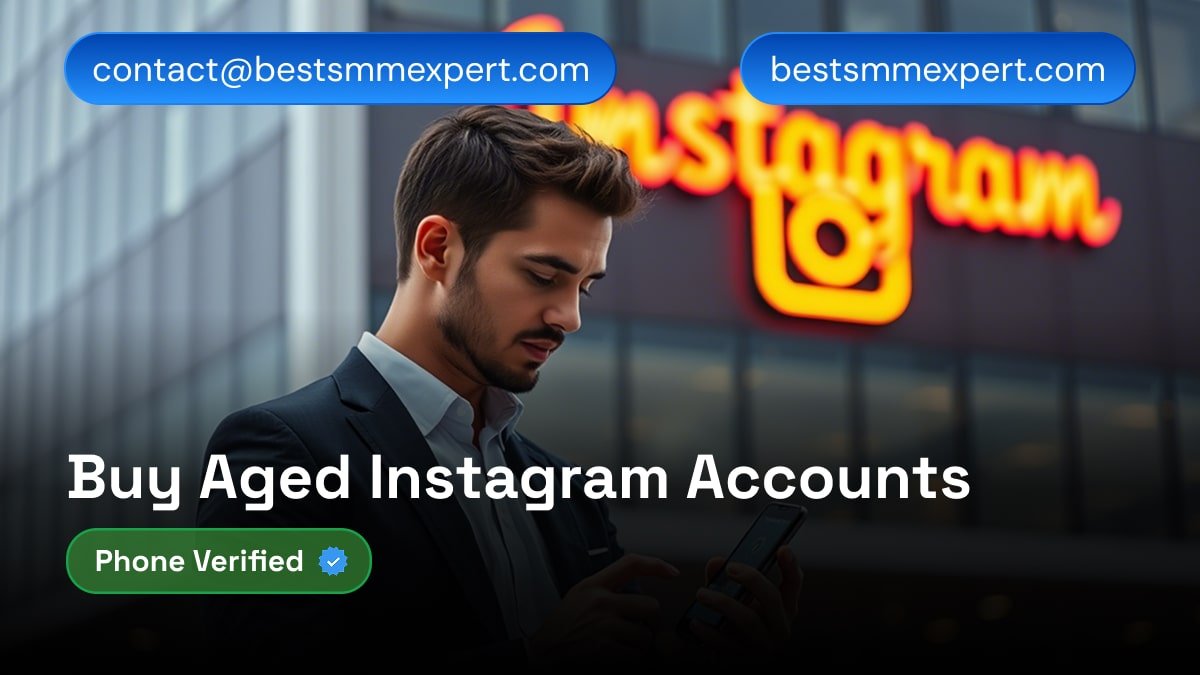
Final Tip: Keep It Ethical, Keep It Smart
Converting Instagram to MP4 is a power move – but use it wisely. Save inspiration, respect creators, and when you’re ready to level up your Instagram game, let BestSMMExpert handle the heavy lifting. After all, why juggle one account when you can master five?
Still stuck? DM BestSMMExpert’s team via WhatsApp or live chat. They’re real people, promise.
P.S. Tried screen recording but ended up with a 10-minute clip of your thumb? Yeah, we’ve been there. Stick to the converters. 😉
Related Article: How to Watch Anonymous Instagram Live View
Curious about how to watch Instagram Live without revealing your identity? We’ve got you covered! Check out our detailed guide:
👉 How to Watch Anonymous Instagram Live View
This article explores effective methods to view Instagram Live streams anonymously, including creating a secondary account, changing your profile details, and watching replays. Whether you’re prioritizing privacy or just want to stay under the radar, this guide provides step-by-step instructions to help you achieve an anonymous Instagram live view.
